Choosing and planning what to write about next is never easy. There are always a million things to cover and usually no meaningful direction. The brand new InLinks website content planner tool can now recognize the holes in your content based on entities and provide you with all of the keyword research you need to write content that ranks.
Whether this is for social media, blog posts, or your Instagram image, this content entity-based, content planning, and management tool can optimize your workflow and always keep your content marketing on track.
How Does The Content Planner Work?
The content planner reads all of the content you have loaded into inLinks and reduces it to a list of entities behind the scenes. It then uses its world-class knowledge graph to analyze semantically related content that is missing from your site. It will then provide you with an in-depth look into the most relevant keywords surrounding each of these new concepts.
Not only this, but you will be able to see these in terms of priority, and create content briefs from the most useful keywords in the list. This platform will now allow you to do a deep dive into your projects, making sure your intended audience gets the publications their expecting.
You can think of this process in 5 easy steps:
Inlinks
- 1- reads your existing content
- 2- finds the missing content
- 3- puts google suggest on autopilot to find the best keywords surrounding that missing content
- 4- analyzes intent, based on verbs
- 5- prioritizes its findings to give you a clear sense of what to write about next
Content Planner Tool Example
Don’t just take my word for it. Let’s take a look at InLinks’ own content planner to get a sense of how this works for an SEO software business.
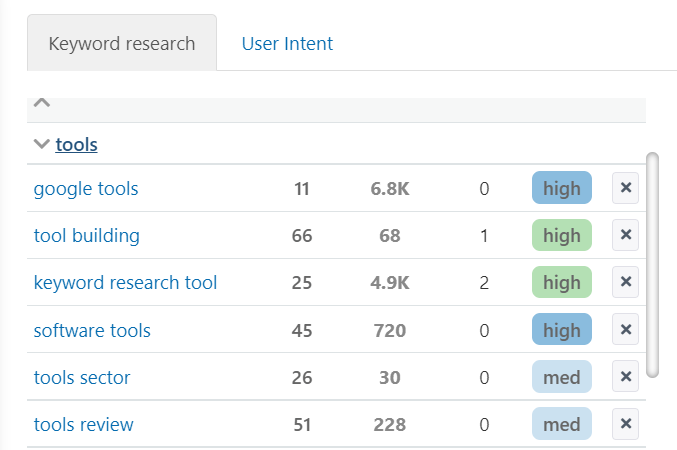
The new content planner tool has picked up the overarching entity of ‘tool’ as something we talk about a lot. Within this, it has broken ‘tool’ down into meaningful, semantically relevant clusters. These are Google Tool. Tool Building, Keyword Research Tool etc… These clusters are therefore the ones we need to talk about in our website.
The Content Planner Tool has then prioritized the clusters we need to talk about with the following Key:
Anything in blue is something that we have no content for.
Anything in Green is something we have some content for.
High = high priority.
Med= medium priority.
This means we need to prioritize the high-priority clusters in blue, as these are the ‘golden opportunities’.
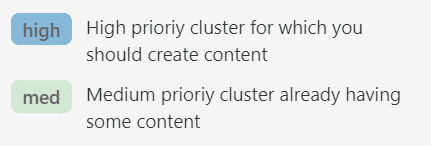
Prioritizing keywords
So, you now know the themes you need to talk about, now you need to find high-priority keywords within that theme. Probably need to go to another tool for that right? WRONG! By clicking on the cluster, you will reveal the real-time google suggest data semantically relevant to that search query.
Here are the top 11 keywords to write about under the overarching theme of Google Tools (true at the time of writing this post!)
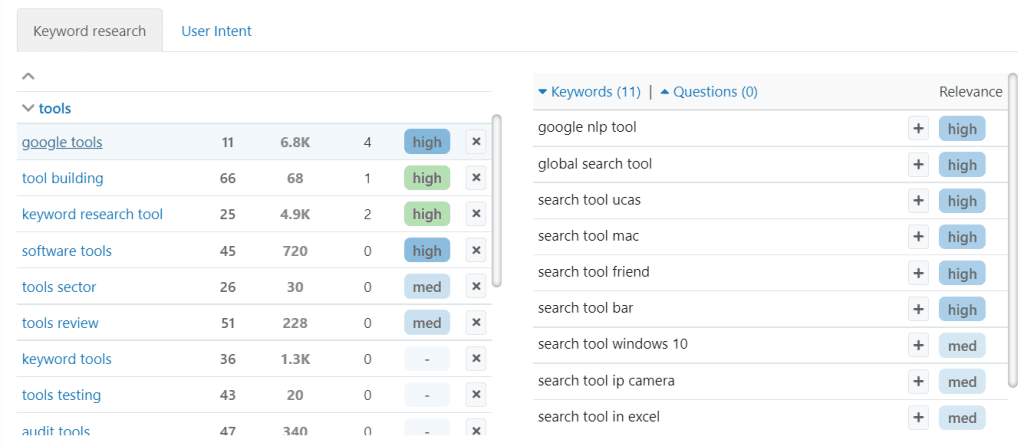
If you were to click on the small button to the right of ‘Google NLP tool’, InLinks will put this keyword into a content queue.
Creating your content queue
After a couple of minutes of planning, your content queue may start to look something like this:
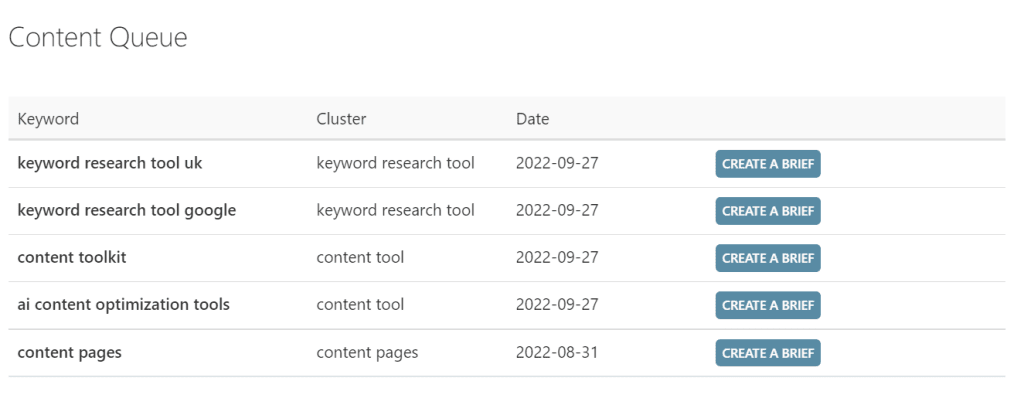
Content briefs provide a space to write a new article about Google NLP tool, with its own keyword, questions, entity and gap analysis. Get that score up to 80% or plus and you are well on your way to becoming a true content God.
Not only this, but you now have the opportunity to direct third-party content writers by priority topics. Assign this brief to a writer and take the stress away.
Writing for true User Intent
You now also how the opportunity to see the overall user intent for each cluster by verb. Long gone are the days of broad umbrella terms such as ‘transactional, commercial, informational’ directions. The new InLinks planner helps to organize impending content by verbs.
Here is an example.
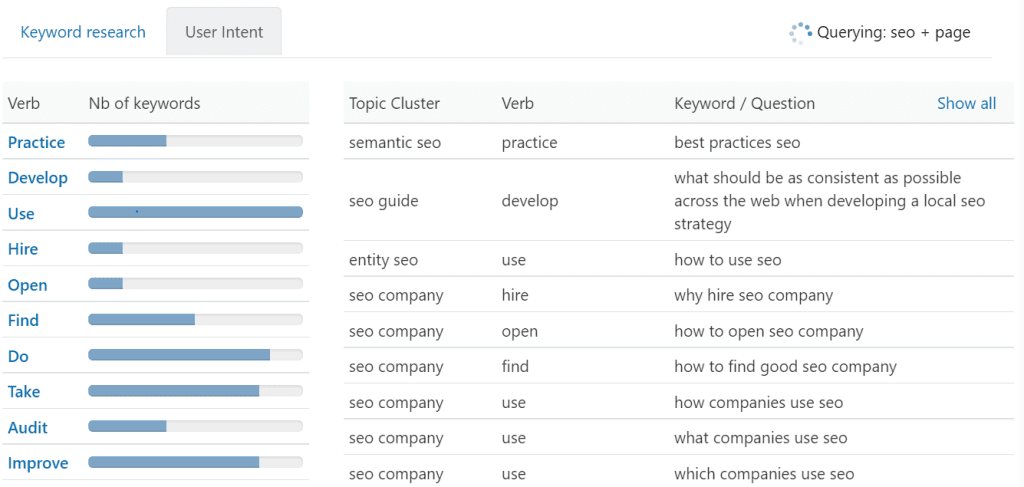
The overall intent for entity clusters on the InLinks page can be seen here. This means there is a real market for content where we are answering intent queries that focus on how to USE.
Why is this useful?
This is finally an answer to the dreaded question, ‘what do I need to write about next?’. We are using the power of entities to know what Google is expecting to see on a website about your niche. By filling all of these opportunities, you are setting your website up as a topically authoritative, helpful site that Google will favor.
With this content planner, you can now create a schedule and collaborate with other writers at the click of a button to. Your editorial calendar has never been so easy!
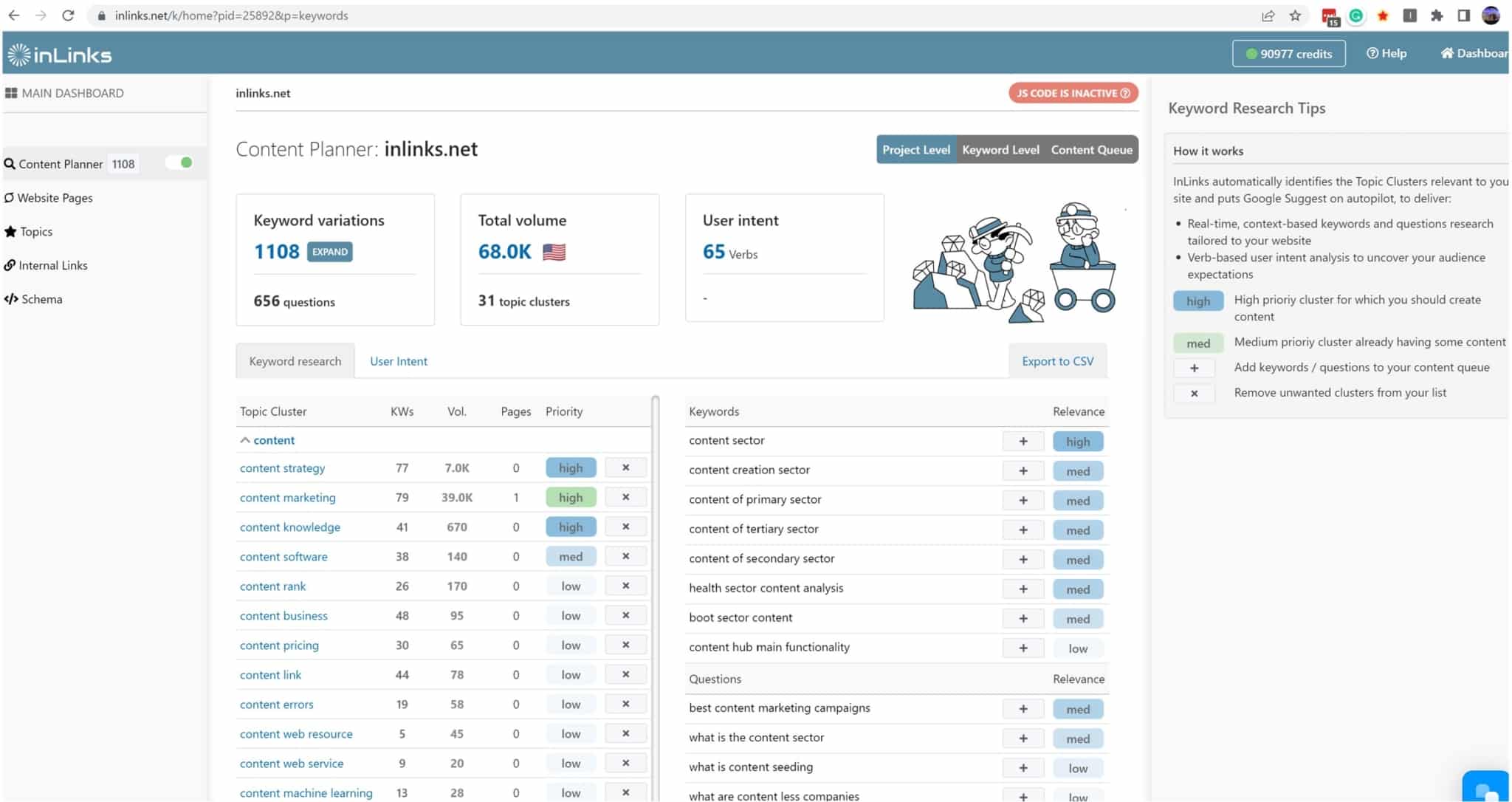



Leave a Reply
Want to join the discussion?Feel free to contribute!