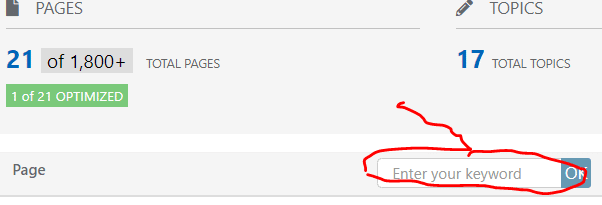
You can now use this search function WITHIN a project to filter pages
On the project dashboard, there were previously limited options for filtering the pages in your project. More problematic was an inability to display ALL the pages at once.
This issue has been resolved by adding a new “search” function, to the right of the “page” column in the main project dashboard.
The search looks up partial matches of both the URLs and their Titles. Thus you can use this to quickly find pages that might be the focus of a keyword or idea, but you can just as easily filter down to the URLs within a particular folder, or with a given parameter in the URL for example.



Leave a Reply
Want to join the discussion?Feel free to contribute!