82% of Internal Linking Opportunities Missed – Case Study
Internal linking, defined as using a hyperlink from one web page to another within the same domain URL, is known to be one of the most underused SEO tactics. A vital SEO staple, Internal linking creates a great user experience and reinforces the topic authority associated with each page. It helps search engines such as Google with the comprehension of your web content, so why aren’t people using it?
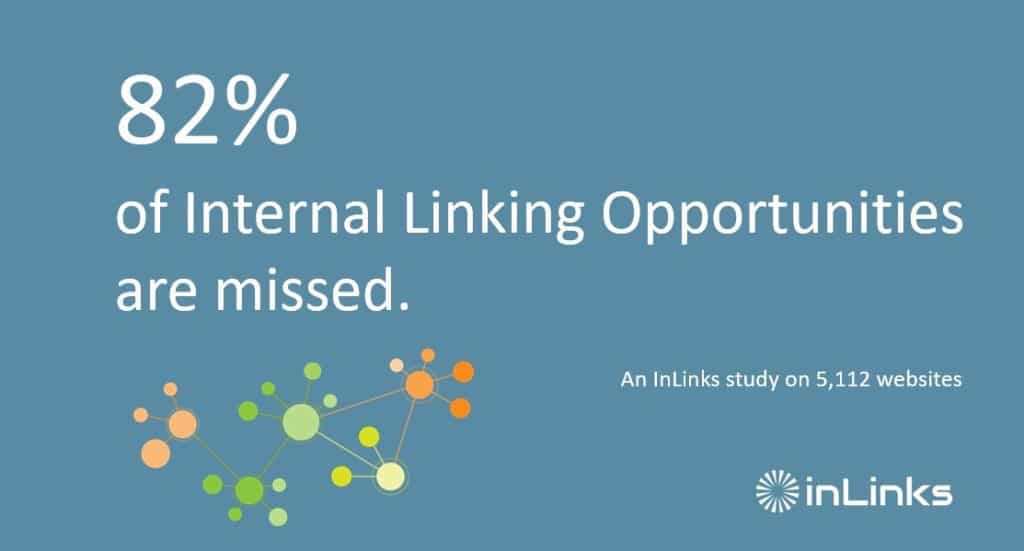
We know that good internal linking structures bring many benefits to a website:
- it helps Google and search engines discover your new pages
- it enhances navigation and user experience
- and globally, it can significantly boost your organic traffic
But how badly is internal linking really underused?
Fortunately, at InLinks, we have a large database of websites for which we have already optimized internal linking. This allows us to study the number of existing links a website has compared to the number of internal linking opportunities missed, which InLinks then found and implemented. What we found was…
Most sites fail at internal linking
For this reason, we examined a total of 5,112 websites across the globe, to determine how many hard-coded links were already built, and how many internal links our tool managed to create.
In our analysis, we found that 82% of all internal links opportunities were missed.
How the study was conducted
For this study, we looked at 5,112 projects from different industries across the globe. Most of them are in English.
As you may already know, InLinks is able to detect internal linking opportunities to a page once it has been associated with a target entity. Because of this, we limited our study to account projects having a minimum of 1 target page defined.
This led us to study the internal links of 60,259 target pages and compute the amount of existing, hard-coded links to these pages, as well as the number of internal links generated by InLinks.
- Amount of existing internal links: 94,472,
- Amount of internal links generated by InLinks: 433,626
This leads to a total of 528,098 links after internal link optimization and therefore 82% of all internal links were missing before optimization.
Please note that InLinks doesn’t take into account internal links in the menu or sidebar. It only looks at internal links embedded in text paragraphs, as these are the links that carry the most SEO weight for search engines.
How are the internal links determined and generated by InLinks?
To determine the internal links a website is missing, InLinks uses the following process:
- An internal semantic analyzer is used to retrieve all named entities in a project’s pages
- The owner of the project then associates their important pages to one or several target entities
- As InLinks knows in which pages these target entities have been used in a project, it builds an internal link if:
- there is no existing internal links to a target page detected in the page text (to avoid duplicating links)
- the length of the paragraph where the entity has been detected is long enough (typically > 10 words)
- there is no potential conflict with existing, hard-coded links in the page
- context or silo-related rules are met.
This approach may suffer from some limitations. The main one is if a target entity has not been properly detected on a page (this may happen as our entity detection algorithm is context-based).
But this approach will only reduce the number of internal links generated, which means that the 82% ratio of missed opportunities is a minimum value.
Some more stats
Not all of these 5,112 websites are equal when looking at their internal linking profile. Some of them already had a strong internal link structure, some others totally failed, so we looked more precisely on this “internal linking profile”
First insight: only 3,100 websites had at least one internal link to a target page! This means that 2,102 websites had no internal links at all to their target pages.
41% of the sites studied did not have a single internal link to their target pages!
(again, we’re not talking about internal links in menus or sidebars)
Second insight: only 5% of all websites reach an internal linking score of 80%
This means that for these websites, InLinks only detected 20% (or less) of missing opportunities
Why are there so many missed internal linking opportunities ?
There are good reasons which explain why internal linking is underused. The main one is complexity. Too often, we can so easily forget previous content or get confused on what a page’s topic authority might actually be. It pays to be precise in SEO, so trying to optimize for one topic or keyword per page is something that will definitely help your internal linking strategy, and avoid cannibalization.
If you write and publish a new blog post, you definitely need to internally link to your important pages (the one driving revenues or traffic), but probably also to the “secondary” pages, such as existing blog posts addressing a specific topic of your industry. This will reinforce topic authority and create the benefits mentioned above for your SEO.
Linking to important pages may be easy, but linking to secondary pages requires to know perfectly your topic graph (overall list of topics you’ve addressed in the past on your site) and for each topic, to know their synonyms (to avoid exact match anchor text and so on).
These opportunities are often missed because, well, we’re human! Implementing structure to your content in this way is something that feels like it should come naturally, but when facing mountains of unoptimized content internal linking strategies can often fly out the window.
The InLinks approach relies on entities, with a set of know synonyms automatically built for each entity. Since you’ve more than 100 pages on your website, you need such a tool to be able to keep up with your different topics and know when and where you should link to them.
Introducing the internal linking score
By achieving this study, we built a new indicator to reflect the internal linking status of a project. In a rather logical way, we’ve named it the internal linking score.
Here’s the formula we’re using to compute it:
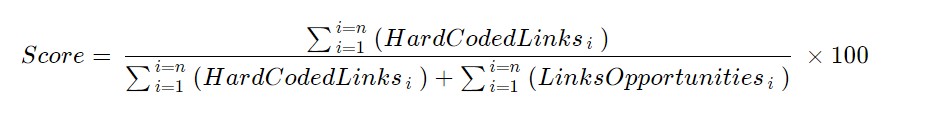
Where:
- n is the number of target pages of a website (as defined using InLinks)
- HardCodedLinks are existing, hard-coded links to a specific target page
- LinksOpportunities are missing internal links detected by InLinks to a target page
- The score is expressed as a percentage
To get a fair idea of the internal linking score, you need to associate your important pages to their respective entities. The more you add pages and associate entities, the more accurate your internal linking score will be.
InLinks also gives you the ability to view the score for each target page. Here is an example of this internal link score visualization by topic. The grey color shows hard-coded links, while blue shows missing opportunities detected by InLinks.
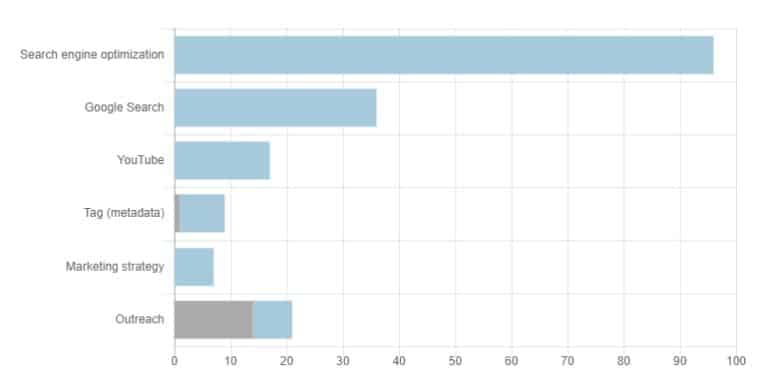
How to optimize your internal linking strategy
These staggering statistics can feel quite overwhelming. Especially if you are an SEO professional tasked with the tedious act of sifting through unfamiliar content to optimize it based on ambiguous topic authority pages. There must be a more concise way to tackle this! One without losing the personalization that mass internal link-building and backlink sites lack!
InLinks allows you to build these links in seconds and inject them onto your website in minutes. It works by giving your the power to assign topics or entities to each page in your project. This makes sure you avoid cannibalization by having two pages mean the same thing.
It then automates an internal linking structure while using its own NLP API to ensure synonyms and conceptually similar language to your target word are being used as anchor texts. This avoids your site feeling spammy or overly automated.
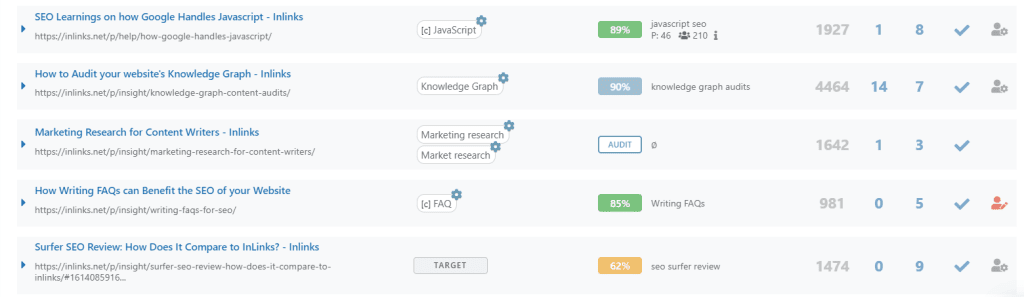
Inlinks makes sure you can avoid missing these vital internal linking opportunities by allowing you to get instant results. It makes optimizing for a specific word or phrase really simple!
A web crawler will take into account all of the pages you submit to a project. It will allow you to not only automate these internal links but also create/implement schema markup. By using these techniques you will be in a minority of sites that optimize every aspect, giving a competitive advantage.
Sign up for a free account here, or book a demo. You can always contact us for support using the blue chat icon and we’ll be more than happy to help.
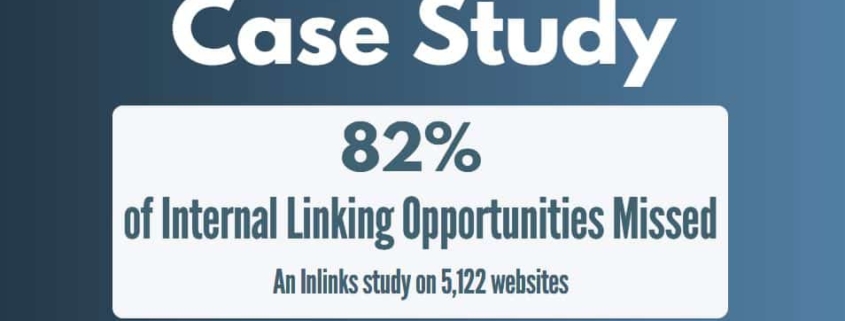
I will try this on a site – thanks Dixon 🙂